Learn the ins and outs of creating a high-converting eBay listing. This guide covers everything from writing product descriptions to optimizing for search, ensuring you attract the right buyers and increase your sales.
Creating a compelling and effective listing on eBay is crucial for attracting buyers and driving sales. Whether you are a new seller or looking to optimize your existing listings, this comprehensive guide will walk you through each step of the process.
To start selling on eBay, you need an eBay account. If you don't have one yet, visit the eBay homepage and sign up. If you already have an account, simply sign in.
Read MoreOnce logged in, click on the "Sell" link located at the top of the eBay homepage. This will take you to the selling page, where you can start creating your listing.
Read MoreChoose the most appropriate category for your item. This ensures that your listing appears in relevant searches, helping potential buyers find your product easily.
Read MoreProvide a thorough description of your item. Include all relevant details such as brand, condition, size, color, and any special features. Use bullet points for clarity and readability. Ensure the description is honest and accurate to build trust with buyers.
Read MoreImages are essential in eBay listings. Upload multiple high-resolution photos from different angles to showcase your item. Ensure good lighting and a clean background to make your product stand out.
Read MoreDecide on your pricing strategy. You can choose between auction-style listings or fixed-price listings. Research similar items on eBay to get an idea of competitive pricing.
Read MoreSpecify your shipping methods, costs, and handling time. Offering free shipping can be an attractive incentive for buyers. Clearly state your return policy to avoid any misunderstandings.
Read MoreBefore finalizing your listing, review all the details to ensure accuracy. Check for any spelling or grammatical errors and make sure all information is complete. Once you are satisfied, click the "List Item" button to publish your listing.
Read MoreConsider promoting your listing to reach a larger audience. eBay offers various promotional tools, such as sponsored listings and social media sharing, to help increase your visibility and sales.
Read MoreOur strategies enhance visibility, conversions, and account efficiency, fueling growth and success. Solution.

We focus on boosting sales, driving higher conversions, and increasing your revenue, ultimately helping your business succeed in the competitive ecommerce marketplace.

We offer a range of expert services, including seller account management, product listing optimization, and targeted advertising, to enhance your presence on ecommerce platforms
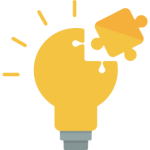
Our approach is customized to meet your specific needs and goals, ensuring efficient and effective strategies.
Experience and Mindset in Building Success
To derive the expected results, it is vital to have a clear path and stay focused that will assist you in achieving your goals. Our vision is to leverage the full potential of the Internet to deliver measurable outcomes to our clients
Served Clients
Years Experience
Daily Order
Daily Revenue
© Digicommerce 2017, All Rights Reserved, Developed by: Digicommerce Solutions LLP