How We Work
Our strategies enhance visibility, conversions, and account efficiency, fueling growth and success. Solution.

Sales Growth
We focus on boosting sales, driving higher conversions, and increasing your revenue, ultimately helping your business succeed in the competitive ecommerce marketplace.

Expert Services
We offer a range of expert services, including seller account management, product listing optimization, and targeted advertising, to enhance your presence on ecommerce platforms
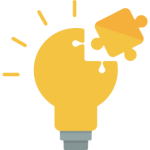
Tailored Solutions
Our approach is customized to meet your specific needs and goals, ensuring efficient and effective strategies.