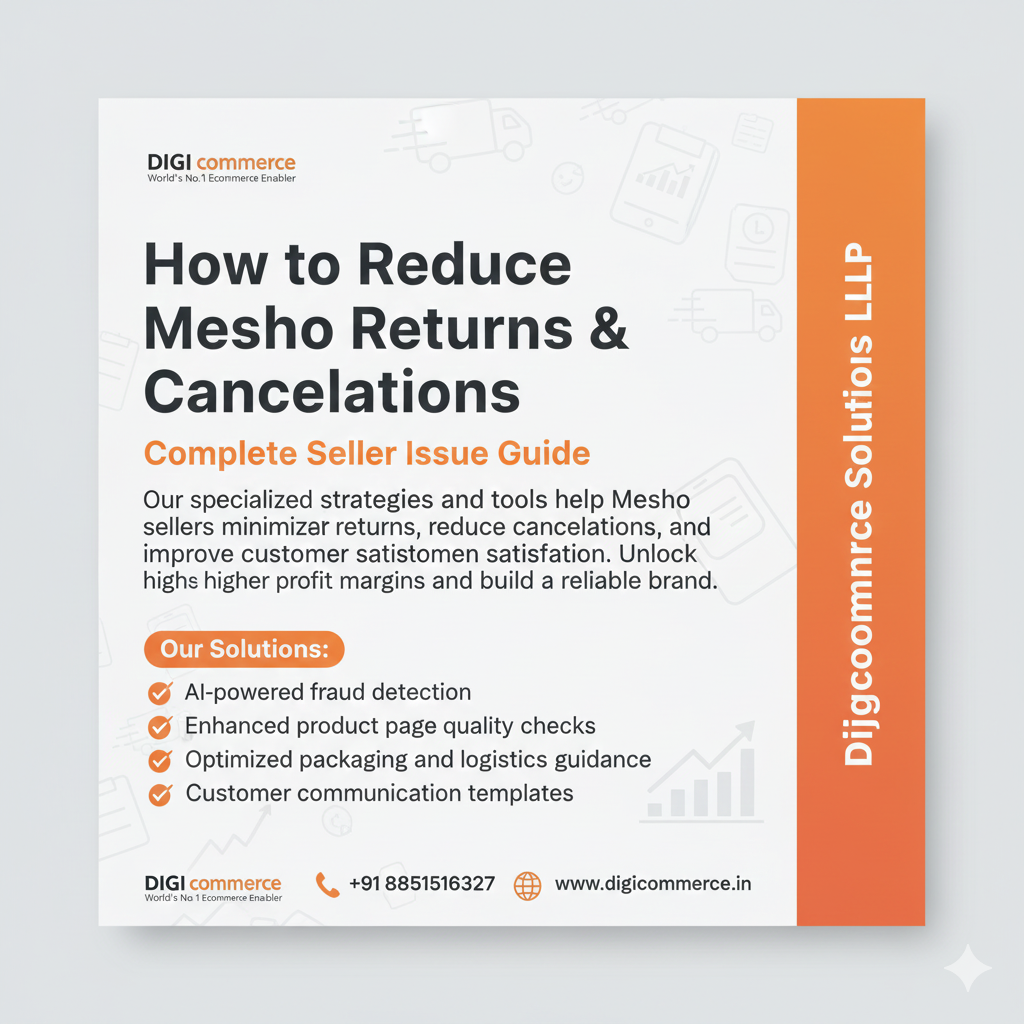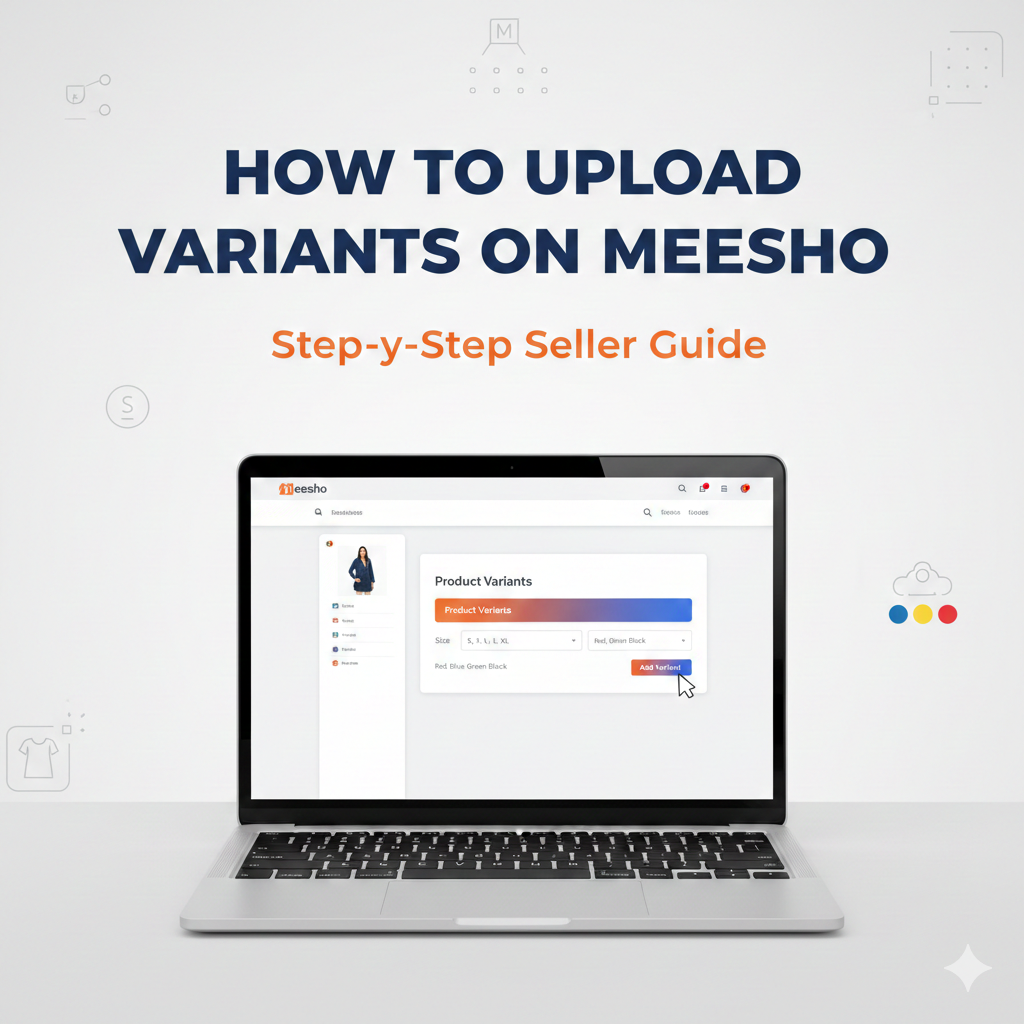How to Create a New Product Listing on Amazon: A Step-by-Step Guide
Learn how to create a perfect product listing on Amazon with our step-by-step guide. From crafting optimized titles and descriptions to uploading images and setting prices, we cover all the essentials to help you boost visibility and drive sales. Whether you're new to Amazon or looking to improve your existing listings, this guide provides actionable tips to make your product stand out and succeed in the competitive marketplace.
Table of Contents
Here’s a step-by-step guide for creating an Amazon single listing:
1. Sign in to Your Amazon Seller Account
Log in to your Amazon Seller Central account. If you don't have one, create a seller account.
Navigate to the “Inventory” section and select Add a Product.
2. Choose the Product Type
Select whether you’re adding a new product or listing an existing one.
If your product is already on Amazon, search for it by name or identifier (UPC, EAN, ISBN).
If it’s a new product, click on Create a New Product Listing.
3. Select a Category
Choose the appropriate product category and subcategory for your listing. This helps Amazon place your product in the correct search results.
Ensure the category is relevant to your product for maximum exposure.
4. Fill in Product Details
Product Name (Title):
Include essential keywords while keeping it readable. Mention the brand, product type, key features (like size, color, material), and quantity.
Example: Organic Cotton T-Shirt for Men – Soft, Breathable, Premium Quality, Medium.
Brand:
If you're the brand owner, enter your brand name. If not, select "Generic" or leave it blank.
Manufacturer:
Add the manufacturer name if relevant. If you're the manufacturer, enter your own name or brand.
Product Description:
Write a clear, engaging product description that explains the product’s features and benefits. Use persuasive language and make sure it’s informative and customer-focused.
Key Product Features (Bullet Points):
List the most important features of the product (size, material, key benefits). Keep these concise and focused on what the customer needs to know.
Product ID (UPC, EAN, ISBN):
Amazon requires a unique product identifier like UPC, EAN, or ISBN. If you don’t have one, you may need to buy it.
5. Upload Product Images
Add high-quality product images. You can upload multiple images to show the product from various angles.
Amazon requires at least one main image (white background, clear and professional) and up to nine additional images for detailed views, lifestyle images, and infographics.
6. Set Price and Quantity
Price
Enter the price at which you’re selling the product. Consider the cost of goods, competitors' pricing, and your desired profit margin.
Quantity
If you’re using Fulfillment by Amazon (FBA), set the inventory quantity. If self-fulfilling, enter your available stock.
7. Choose Fulfillment Method
Fulfilled by Amazon (FBA):
If you choose FBA, Amazon stores and ships the products for you. You'll need to ship inventory to Amazon's warehouses.
Fulfilled by Merchant (FBM)
If you’re handling fulfillment, you’ll be responsible for storing and shipping the product.
8. Set Shipping Information
If you're fulfilling the product yourself (FBM), define the shipping options, including shipping methods, delivery times, and fees.
If you’re using FBA, Amazon will handle shipping automatically.
9. Add Backend Keywords
In the Search Terms section, enter backend keywords to help Amazon’s search engine index your listing. Use relevant terms customers might use to find your product.
Avoid repetition and don’t include brand names or competitor names.
10. Choose Product Variations (if applicable)
If your product has different variations (like size or color), you can add these under the "Variation" section. Each variation will have its own listing but will be grouped together.
11. Set Up Amazon's Enhanced Brand Content (EBC) or A+ Content (if applicable)
If you're a brand-registered seller, you can add Enhanced Brand Content (EBC) or A+ Content to your listing, which includes additional images, detailed product information, and comparison charts.
This feature is great for enhancing the listing with rich content, which can increase conversion rates.
12. Review and Submit Listing
Double-check all the information you’ve entered for accuracy, spelling, and completeness.
Once you’re confident everything is correct, click Save and Finish to submit your listing.
13. Monitor Your Listing
After the listing goes live, monitor its performance regularly.
Check your sales, reviews, and adjust your pricing, keywords, or product details if necessary.
Bonus Tips for Optimization
Optimize for SEO:
Ensure your listing includes relevant, high-volume keywords in the title, bullet points, and backend keywords.
Engage with Customer Reviews:
Respond to questions and feedback from customers to build trust and improve your product’s rating.
Promotions and Ads:
Consider running Amazon Sponsored Ads or setting up promotions to drive traffic to your listing.